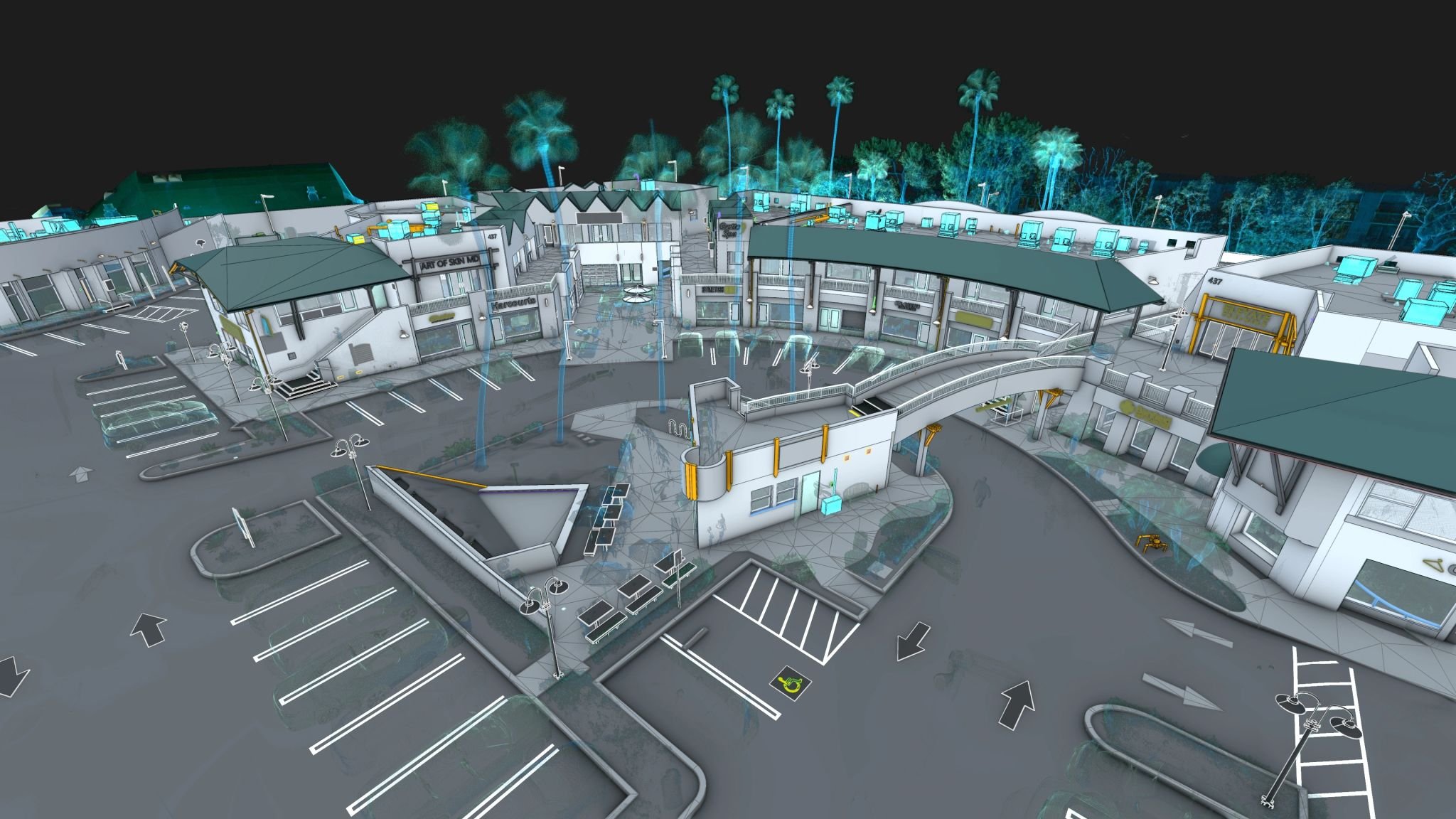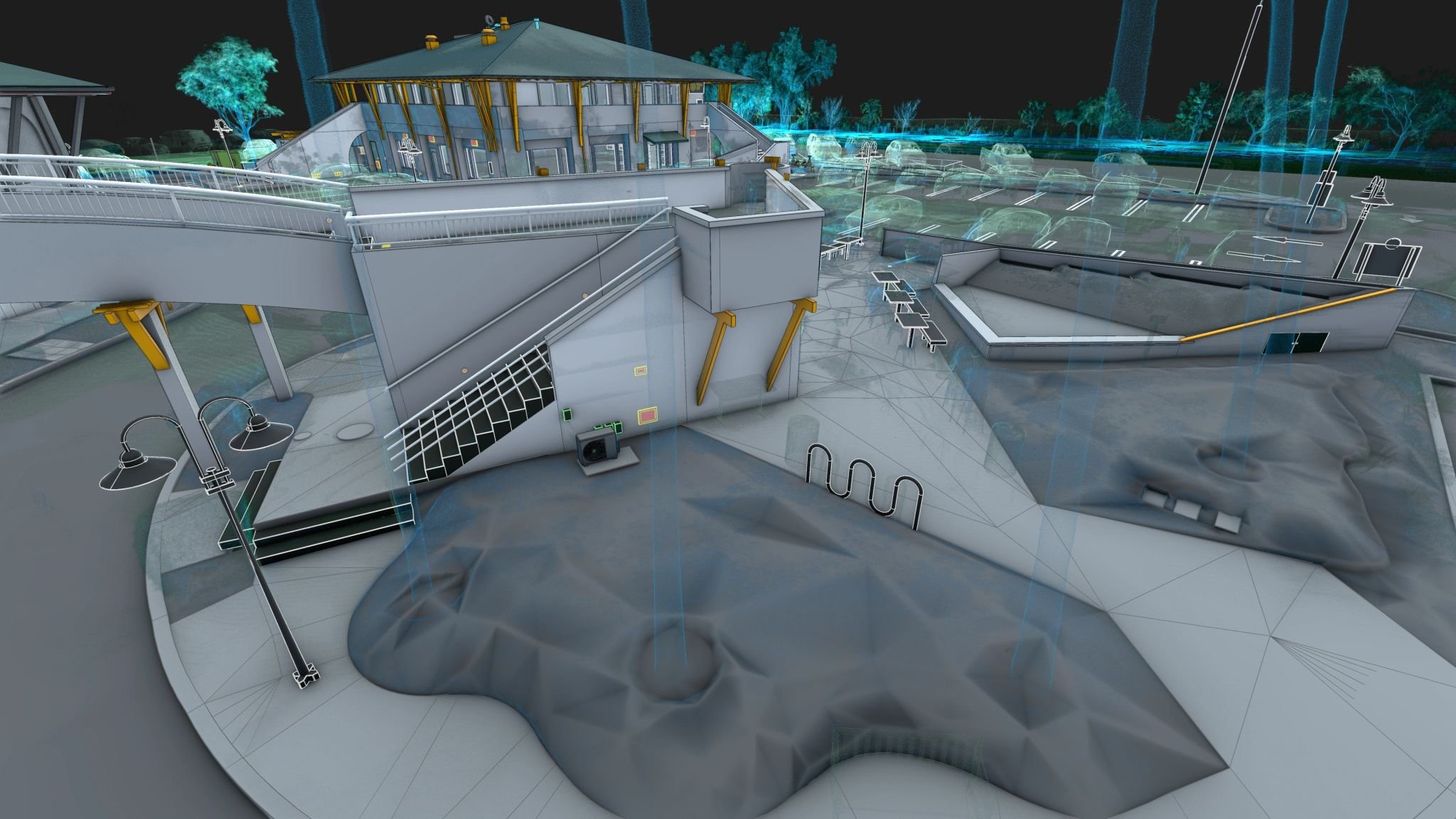CRITICAL FIX - NUBIGON v731
The adaptive near plane feature introduced with v730 caused visual artifacts in videos.
Please be sure to update v731 to avoid this issue.
NUBIGON v730: Native Revit Support & Enscape Camera Sync
Elevate Scan-to-BIM presentations with auto-aligned Revit imports and synchronized Enscape camera paths.
Import & Auto-Align Revit Models
You can directly import Revit models into NUBIGON and automatically align them to linked Recap point clouds. No more guesswork; models and scans in perfect sync. Instantly start reviewing, showcasing, and animating your project.
Bring Your Enscape Camera Paths into NUBIGON
Import your Enscape camera paths directly into NUBIGON. Maintain consistency across visualization tools and easily enrich your Enscape animations with NUBIGON’s high-performance and versatile point cloud rendering.
What This Means for You
Whether you’re presenting a scan-to-BIM project, validating an as-built model, or producing a polished animation, v7.3.0 makes the transition between platforms faster, smoother, and more reliable. It bridges the gap between design, reality capture, and visualization so you can focus on delivering results.
Explore the new features today and take your Scan-to-BIM presentations to the next level with NUBIGON.
NUBIGON v720: High-Performance Gaussian Splat Rendering
Seamlessly visualize and animate ever-more ambitious Gaussian Splat projects.
🚀 NUBIGON v7.2.0 is here! Now supporting high-performance Gaussian Splat rendering with built-in Level-of-Detail (LOD) for fast, fluid navigation—even across massive scenes. Create cinematic flythroughs that showcase your 3DGS data with stunning photorealism.
Note for Postshot Users
To view Postshot-generated Gaussian Splat files with the correct model orientation in NUBIGON:
Open the file via File > Open Gaussian Splats.
Select the model in the Object List.
Go to the Object Inspector > Transform Attributes.
Set Rotate X to -90.